Other Posts in This Series
- Part 1: Test Timeouts
- Part 2: On Video Conferencing (You’re here!)
- Part 3:
<select>Tags Crash Chrome
This one’s two for the price of one! Because they happened to affect a video conferencing we used, they were very visible and led to some interesting bug reports.
Upside-down video and Mac video Reactions where they aren’t supposed to be
Background
We use a 3rd party video conferencing service where I work. I’m not going to name it by name here as it’s not really relevant – just know it’s browser-based and built on WebRTC. I’ve talked about using it in the past, ironically as it was behaving unexpectedly at the time. However, these cases were caused by the browser, and in one case, the OS itself!
It was pretty funny responding to internal reports of these as they didn’t really cause major problems, they just happened to be highly visible. Our internal employees interface with external users through this conferencing service, so it’s critical to have things go smoothly.
Symptoms Begin
Mac Reactions
Last year, Apple released macOS Sonoma which included a feature called Reactions. This, unbeknownst to us, was enabled by default when upgrading from the previous macOS version.
I hope you can see where this is going.
Our internal employees are running machines with managed OS upgrades. So, when IT pushed out the recommended Sonoma upgrade, it inadvertently enabled it for every video stream from the machine (does it overlay it at the OS or hardware level??). This included our browser-based video conferencing.
The effects were triggered by hand gestures – and there were lots of false positives.
Luckily, we quickly found a way to turn it off, but the mental image of our support staff helping frustrated customers surrounded by a shower of confetti was pretty funny.
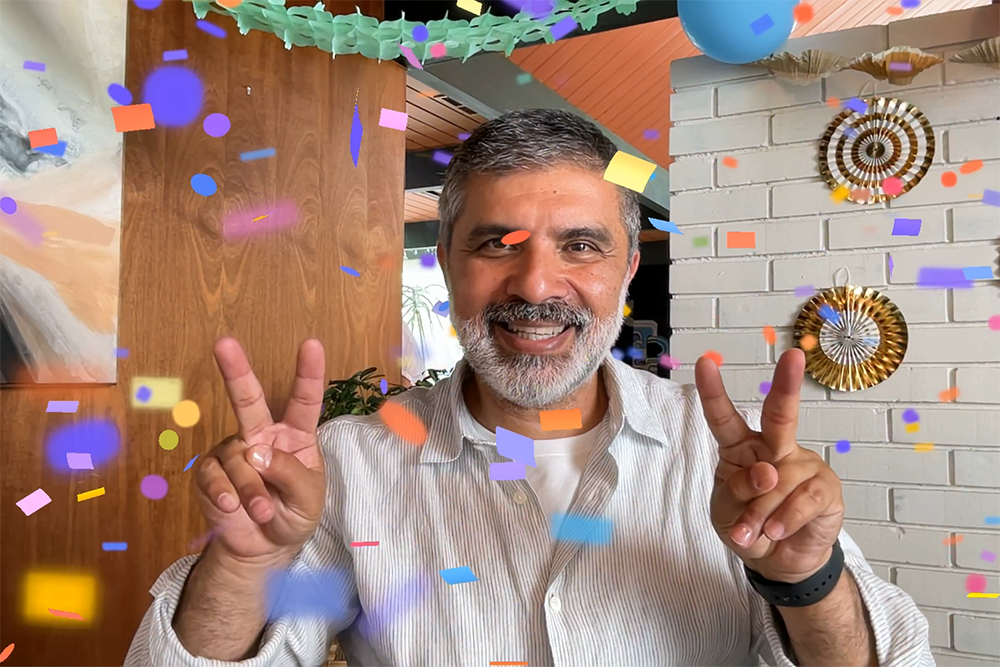
Upside-Down Video
This one happened also happened last year. As I mentioned our video conferencing service is browser-based and built on WebRTC. Our support staff interfaces it through Chrome (whose version is also managed by IT). This issue was also triggered by a rollout of a new Chrome version, but specifically was a problem with Chromium, the underlying browser engine.
I’ve lost the bug report from Chromium at this point, but it was involved in a refactor for image scaling when rendering WebRTC video streams. Essentially, it assumed that the video would never be rendered except in an upright fashion.
However, our conferencing software included a loopback stream to be able to see your own output stream. You know what I’m talking about on tools like Zoom, Teams, etc. – it’s the smaller box you see yourself in next to the main video.
The software to render this in the browser critically mirrored this image to provide a more intuitive way to interpret that video… but unfortunately caused problems when Chrome was updated on top of the buggy Chromium version. The end result was that this loopback stream was also vertically flipped! Luckily, since it was a loopback and not actually transmitted to end users, there was no real effect other than generating quite a few confused reports from our support staff.
All in all, we have hardened our ability to roll back these managed software updates, hopefully mitigating this issue in the future.
That’s all for now. Thanks for reading!
- ← Previous: Interesting Browser Engine Bugs, Part 1: Test Timeouts
- Next: Interesting Browser Engine Bugs, Part 3: <select> Tags Crash Chrome →
